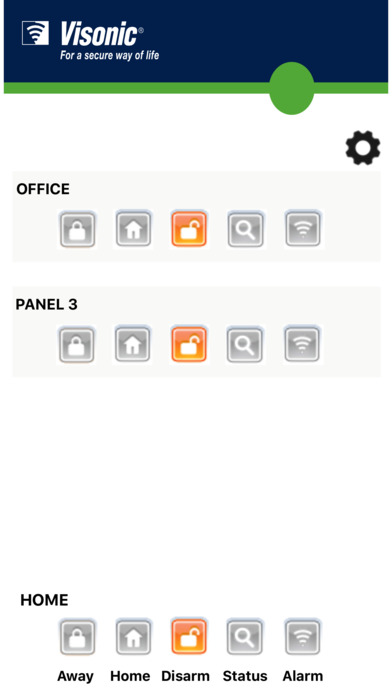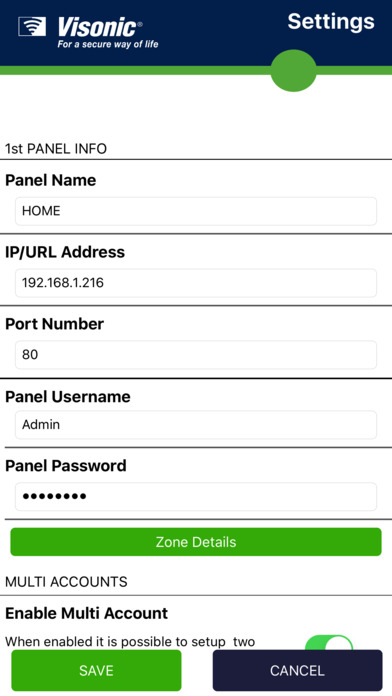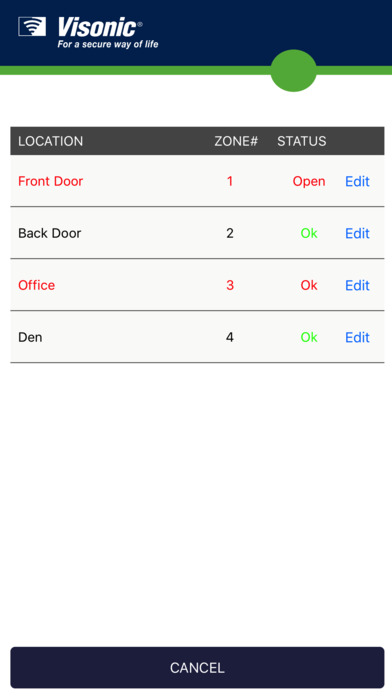My Visonic Web app for iPhone and iPad
Developer: Neelu Jalori
First release : 24 Jun 2017
App size: 2.71 Mb
Control and monitor your PowerMax Tyco alarm systems from anywhere. With this App you can
access your PowerMax panels from home or work or from anywhere in the world.
With this App you can:
- Arm the system in home or away mode
- Disarm the system
- Check the current status of the system
- Check the status of all the sensors
- Shows the live alarm status in case of an alarm
- Access your alarm panel directly without any servers
- Add customized names to each of the sensors
Parameters:
- Static IP address or URL of the home router
- Port number (default 80) provided by security service installer
- User name provided by security service installer
- Password provided by security service installer
Pre-requisite:
To access the PowerMax alarm system from outside the premises over Internet, your security service
installer should have forwarded the relevant ports on the home/office router. You also require an
Internet connection to access the PowerMax alarm system from outside the premises.
To access the PowerMax alarm system from inside the premises, you will require a WiFi access point
or router.
To download “My Visonic” User Manual Click here
http://visonic.in/wp-content/uploads/2016/04/My-Visonic-Web-User-Guide.pdf